- Solutions
- Partners
- Resources
- Blog
- GovCon Source
- GovCon Source Home
- Lean & Agile in the Age of DOGE
- Service Contract Act (SCA)
- DCAA Compliant Accounting
- GovCon Outsourcing & Managed Services
- Government ERP Systems
- Veteran-Owned Small Businesses
- GovCon CyberSecurity
- Graduating 8(a) Program
- SBIRs & Grants
- GovCon Growth Strategies
- GovCon Compliance Audits
- Webinars
- DCAA Compliance
- GovCon Accounting
- Graduating 8(a) Program
- Service Contract Act (SCA)
- GovCon Managed Services
- Government ERP Systems
- GovCon Reviews & Audits
- Cybersecurity Compliance
- Government Grants & Contracts
- Company
Self-Assessment Checklist
Answer a few questions to see if outsourcing your business operations and accounting can improve your compliance and competitiveness.
 Page Summary
Page Summary
Outsourcing payroll to providers like Gusto, Paychex, ADP, Bambee, or Paycor can simplify complex payroll processes for businesses of all sizes, ensuring compliance with tax regulations, employee benefits, and HR management. Select a provider that can handle government compliance requirements, integrate HR and timekeeping systems, and generate accurate cost reports.
Contact Us for More Information
Why Business Managed Services for Payroll?
Every business needs to pay its employees and independent contractors. If you are a "start-up" and only have a few employees, processing payroll in-house may be the most convenient way to handle payroll. Once your company's headcount increases and you employ a mix of salaried, hourly, and service contract act (SCA) workers, processing payroll can become more complex. In this blog, we describe the requirements for implementing a payroll system and selecting an outsourced payroll provider. We describe what's involved in preparing and processing payroll, the system required, as well as how to determine whether to handle payroll in-house or utilize an outsourced provider.
For federal contractors, it describes the benefits of integrating the payroll system with other systems, such as the accounting, HR, timekeeping, and expense reporting system to eliminate the need for manual processing, handling job cost reporting and improving compliance.
AtWork Business Managed Services for Payroll
Powered by a DCAA compliant ERP system that supports the entire payroll lifecycle including
timesheets, benefits, and PTO across all employee and contractor types.
timesheets, benefits, and PTO across all employee and contractor types.
Throughout this blog, we discuss why federal contractors, who have been awarded SCA or cost reimbursable contracts need to carefully review the payroll provider's capabilities to ensure they support not only paying employees but also support other required functions, such as, generating invoices as well as job cost reports that require labor cost details. Outsourcing payroll and selecting the right provider can significantly streamline the payroll process while also making it easier to comply with operations and the filing requirements. The built-in government compliance features of OneLynk combined with the right provider offers a complete solution for government contractors. This can create a significant jumpstart for your business.
What needs to be done to begin processing payroll?
 Obtaining a Federal Tax Number (EIN)
Obtaining a Federal Tax Number (EIN)
Before hiring your first employee, you need to obtain a federal identification number (EIN). Getting one is a fairly simple process. Log on to the IRS web site (www.irs.gov) and download form SS-4. You can fill it out online and submit it to the IRS. The EIN is used to identify each employer and to provide a reference number for payroll tax payments you will be required to remit. Every employer only needs one EIN. Most states require employers to have a separate sate ID number as well. Check with the state where you operate to determine the requirements for getting this ID.
- Authorizing New Employees
Every business needs a method for authorizing new employees and adding them to the payroll. In large companies, this is done by turning over the hiring process to a separate human resource department. In smaller businesses, it's usually, enough to require proper documentation for all employees and institute policies about who can approve a new hire. While the specific policies will vary for each organization, defining who has the authority to sign an offer letter must be clearly defined.
- Completing Necessary Data and Forms
When authorizing new employees, you need to obtain their social security number for government tax reporting purpose. This information should be collected on the employment application. The employment application should contain the information needed to set up their HR and Payroll information, such as date of hire, salary, employment status (salaried, hourly or SCA), etc. In addition, any new employee is required to fill out a W-4 tax withholding form. This form lists such things as an employee's marital status and number of dependents. This information is used to determine how many exemptions an employee claims to reduce the amount withheld for federal income taxes. Each employer also needs to fill out an I-9 for each new employee to verify his or her legal status to work in the United States.
All documentation supporting the employee's hiring i.e., the employment application, approvals, benefit enrollment, tax document etc. - should be filed individually in a personnel file, preferably in a human resources information system (HRIS), set up for the employee. These records should be updated with wage data, performance evaluations, salary increases, pension payments, change of addresses, fringe benefit selections, payroll deductions authorization forms and anything else affecting the status of the employee.
- Employee or Independent Contractors
Some individuals who work for a company are not considered employees but can be classified as independent contractors. They might be paid on a per project basis or by contract defining specific tasks. According to the IRS:
An independent contractor is an individual who performs work for a company and has substantial control over the work they are doing in terms of where, when, and how it's done.Companies that hire independent contractors do not have to handle withholding their federal and state income taxes, nor pay Medicare or Social Security. This is handled by the independent contractor, who for legal purposes is considered a separate business. Further, independent contractors do not fill out W-4s, or receive W-2 forms detailing annual wages. Instead, the employer is required to get their social security number or W-9, if incorporated, and prepare a 1099-MISC at the end of the year to any contractor paid more than $600 for that year.
- Implementing Employee Fringe Benefits
Fringe benefits, include, medical, dental, vision, retirement, as well as before tax spending accounts. Fringe benefits also include mandatory deductions such as Medicare, Social Security and state and federal employment insurance. Fringe benefits represent a significant cost for most federal contractors. Therefore, making good choices about the fringe benefits that will be offered employees and managing the costs requires careful consideration. Being too generous can cause your firm to be non-competitive when pursuing new contracts, however, being to frugal can make it difficult to staff new contracts. In this area, it is probably wise to seek outside advice before implementing a fringe benefit plan.
- Choosing a Pay Period
The pay period is the frequency in which employees get paid. Some employers pay their employees weekly; others pay semimonthly, biweekly, or monthly. The pay period is important because that date determines when your tax payments need to be made. Once the pay period is chosen, match the timekeeping and expense reporting system with it. Generally, payroll checks are drawn 2 or 3 days after the end of the designated timekeeping period. Develop a schedule for when timesheets need to be approved and when payroll will be processed.
- Implementing Payroll Safeguards
Payroll involves the distribution of cash so it's important to put in place internal controls. There a many ways to tamper with the payroll systems, including:
- Overstating hours to make higher paychecks.
- Issuing unauthorized paychecks or checks to nonexistent employees.
- Manipulating the system to generate duplicate payroll checks.
The most effective way to prevent payroll funds from being misappropriated is to put safeguards in place and monitor them. The following procedures should provide a good start:
- If payroll is processed in house, have the computations checked by someone separate from the preparer.
- Make supervisors verify hours of timesheets.
- Number and account for all paychecks.
- Put in place a separate bank account just for payroll rather than running it through the operating account. This makes the payroll account easier to reconcile at the end of each period and minimizes confusion with other business expenses. With a separate account you automatically deposit the funds for payroll before the paychecks go out.
- Computing Wages
Gross pay is computed differently for each employee category (salaried, hourly, and SCA worker).
- Computing gross pay for hourly work is accomplished by multiplying hours worked by an employee's pay rate, considering adjustments for overtime. Overtime pay is typically time and a half the regular pay. If the hourly worker is involved in doing shift work, then a pay differential may be involved, which makes the calculation a little more involved and the timekeeping system must be able to be configured to track hours for each unique pay type.
- Computing gross pay for SCA workers, which is only applicable for federal contractors, is like hourly employees with a few exceptions - SCA workers' gross pay may be adjusted depending on how the company handles the mandatory health and welfare (H&W) requirement associated with the employee's wage determination. To learn more about this, visit Service Contract Act - Managing SCA Contracts, that describes the unique requirements for handling SCA workers.
- Computing gross pay for salaried workers is done by taking the annual salary and dividing it evenly among the pay periods.
What data and systems are required to prepare and process payroll?
Preparing and processing payroll requires detailed information for each employee. The payroll data flow diagram below provides an overview of the data and systems required. While the data flow described is applicable for both commercial and federal contractors, there are unique requirements for federal contractors who have SCA or cost reimbursable contracts. Federal contractors managing these contract types require fully burdened cost when generating invoices and job cost reports. In the data flow diagram below, we describe a "hybrid" approach using AtWork's, OneLynk ERP platform for government contractors and Paychex's payroll services.
Payroll Data Flow
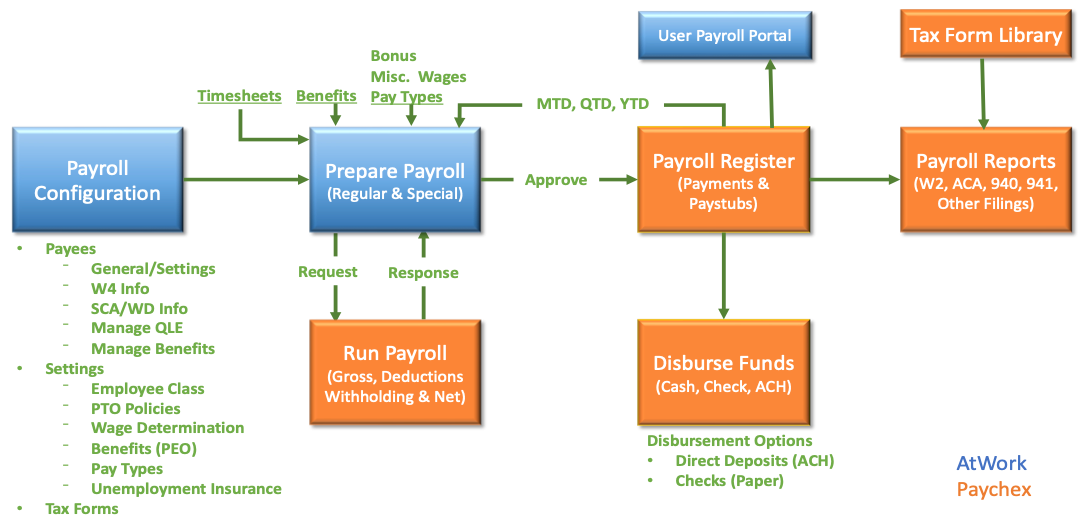
In a related blog: Understanding Indirect Rates - How to Calculate Them, we describe indirect rates and how they are applied to calculate fully burdened labor costs. Generating fully burdened cost efficiently explains why federal contractors need their HR, timekeeping payroll systems and accounting integrated. In this blog we describe the factors a federal contractor should consider when selecting a payroll system. The diagram above illustrates how AtWork Systems' OneLynk and Paychex systems integrated platform delivers a best in breed holistic solution that meets all statutory GovCon requirements while still allowing you to enjoy the efficiencies, convenience and peace of mind associated with leveraging the Paychex portfolio of outsourced payroll, PEO and payroll filing services.
- Human Resources Information Systems
The HR system is responsible for maintaining each employee's data and documentation needed to support preparing and processing payroll, including employee information (name, address, social security number, etc.). In addition, it manages employee status, employee classifications, PTO policies, wage data, salary increases, retirement contributions, change of addresses, fringe benefit selections, payroll deductions authorization forms and all matters affecting the status of the employee's pay. Federal contractors should pay close attention to setting up employee classification, paid-time-off-policies, and handling benefit selections as they are critical to running payroll accurately and producing labor cost detail for the invoices and job cost reports.
- Handling employee classes: Every business employing salaried, hourly and SCA workers may provide different benefits for each class of worker, based upon the company's approach to providing fringe benefits. There may be a different policy in place for medical coverage or the amount of paid time off based on the employee classification. This information needs to be captured and utilized when setting up the HR data for each employee allowing for the accurate processing of payroll along with the appropriate costs flowing to the appropriate segregated costs as required by CAS. In a related blog: Service Contract Act - Managing SCA Contracts, we describe the unique requirements for handling SCA workers.
- Handling paid time off: Every business establishes policies that define how workers will be compensated for time off. This includes sick and vacation leave. A current trend is to combine sick and vacation leave into a combined paid-time-off (PTO) pool. However, SCA contracts, as well as some states require sick, and vacation leave to be tracked separately.
- Handling employee benefits selections : Each business may offer employees' fringe benefits, such as medical, dental, vision, retirement, as well as before tax spending accounts. The HR system usually tracks all the employee benefit selections. This information is required by the payroll system to properly prepare payroll for each employee. The payroll system calculates the employer and employee cost of each benefit per pay period and records the current amount and the year-to-date amount for each benefit type. The difficulty here is that federal contractors may utilize one or more fringe benefit packages that will be used when calculating fully burdened labor cost.
- Handling employee classes: Every business employing salaried, hourly and SCA workers may provide different benefits for each class of worker, based upon the company's approach to providing fringe benefits. There may be a different policy in place for medical coverage or the amount of paid time off based on the employee classification. This information needs to be captured and utilized when setting up the HR data for each employee allowing for the accurate processing of payroll along with the appropriate costs flowing to the appropriate segregated costs as required by CAS. In a related blog: Service Contract Act - Managing SCA Contracts, we describe the unique requirements for handling SCA workers.
- Timekeeping System
 Labor costs are often the largest expense for most government contracts. This is not lost on the government. They mandate that every employee who works in your organization that is assigned to work on a government contract, either directly or indirectly, must maintain a timesheet. These timesheets must include all the active projects employees are working on, both government and commercial. The timesheet must also allow them to record indirect labor categories such as vacation, holidays, sick and administrative time.
Labor costs are often the largest expense for most government contracts. This is not lost on the government. They mandate that every employee who works in your organization that is assigned to work on a government contract, either directly or indirectly, must maintain a timesheet. These timesheets must include all the active projects employees are working on, both government and commercial. The timesheet must also allow them to record indirect labor categories such as vacation, holidays, sick and administrative time.It is also a DFAR requirement for your organization to put in place the following timekeeping policy:
- Employees must complete their timesheet daily.
- If using paper-based timesheets, they must be prepared in ink.
- Employees must record all time spent (even if more than 40 hours/week)
- Employee must sign off on the timesheets and must get their supervisor's approval.
- Any corrections must be handled as follows ... do not ease anything, draw a line through any errors and write in the correct information, initial and date the corrections.
- If using electronic timekeeping, the system must be able to maintain an audit trial of the corrections and approvals.
Your timekeeping system may be either paper-based or electronic. The government doesn't make blanket approvals for commercially available electronic timekeeping systems. In fact, most if not all fail DCAA requirements. To be considered acceptable by a government auditor, an electronic system must provide a date stamped audit log for all data entry including changes and approvals ... this provides the required audit trail. REMEMBER LABOR IS A MAJOR COMPONENT AND COST OF FEDERAL CONTRACT DOLLARS AND THEY WILL AUDIT ITS VALIDITY. Federal contractors should also pay close attention to how the timekeeping system handles special pay types and leave accruals for SCA employees. Using a commercial timekeeping system is usually not adequate.
- Handling hourly workers pay types : The timekeeping system should be capable of being configured to record hours worked each day by pay type, such as when an employee is taking time off (sick or vacation), when an employee works regular, overtime, or hours associated with shift work. Overtime or shift work requires pay premiums or other special handling by the payroll system when computing gross pay.
- Handling SCA leave accrual: Depending on the PTO policy in place, when processing the timekeeping or payroll, the system must determine the correct amount of sick, vacation or combined leave to accrue for each employee. This calculation will be based on the PTO policy in place for each employee. SCA contracts require workers to be provided all vacation leave based on length of service on their anniversary date and this length of service is inherited when contracts move from company A to company B. This is a difficult requirement to satisfy using the timekeeping system provided by most commercial payroll providers.
- Handling effective rates: A federal contractor who has salaried employees that work more than 40 hours in a week will require an effective rate calculation to ensure that all final cost objectives whether a federal or commercial contract receive their fair and equitable share of the labor cost. This requirement is especially important and will be a focus area on a cost reimbursable contract. The effective rate is required to calculate the labor cost which begins the segregated cost burdening process. If the effective rate is incorrect the segregated costs are incorrect and your invoice to the federal government is incorrect. The timekeeping system of commercial payroll providers are not set up to handle this requirement.
- Expense Reporting System
While the IRS does allow employers to reimburse employee expenses through payroll, some tax implications can come with doing it this way. For example, if the reimbursement is not made as part of an accountable plan, it will be taxable to the employee as wages. Another approach is to set the employee up as a vendor and utilize Accounts Payable to pay them just like other vendors are paid.
- Handling JTR requirements: Federal contractors are required to follow the rules defined in the joint travel regulation (JTR) regarding the per diem rates to be re-imbursed for travel expenses. Without prior approval from the government, expenses that exceed per diem must be treated as unallowable. This requires an expense reporting system configured to follows per diem rates and alert the user of any travel that exceeds the per diems.
- Billing System
Federal contractors who have been awarded SCA or cost reimbursable contracts need the HR, timekeeping, and payroll systems to work together to calculate fully burdened labor cost which is required to generate the labor cost detail needed to produce accurate invoices and project cost reports.
- Handling SCA requirements: SCA contracts require the contractors to pay all SCA covered workers sick and vacation benefits as well as health and welfare benefits determined by the wage determination. The rules for how these requirements are met are complicated and require the payroll and timekeeping system to be able to handle them. Most out-of-box systems do not provide the capability to handle SCA requirements.
- Handling cost reimbursable invoice generation: When invoices are generated for a cost reimbursable contract, the government requires them to show both the direct labor and the indirect segregated cost including the fringe, overhead and G&A. This information is not available unless the accounting, timekeeping and payroll systems are integrated.
- Handling project cost: SCA and cost-reimbursable contracts require compliance reports and job cost reports that rely on labor cost detail that show direct labor with indirect rates applied. To avoid manually generating this detail requires integrating the accounting, timekeeping, and accounting system to support calculating fully burdened labor cost.
- Handling SCA requirements: SCA contracts require the contractors to pay all SCA covered workers sick and vacation benefits as well as health and welfare benefits determined by the wage determination. The rules for how these requirements are met are complicated and require the payroll and timekeeping system to be able to handle them. Most out-of-box systems do not provide the capability to handle SCA requirements.
- Accounting System
Once payroll has been prepared and processed i.e., gross, net and payroll taxes have been calculated, the results must be recorded in the company's accounting system. If payroll has been outsourced, this must be done manually using the payroll summary which will be used to enter the appropriate journal entries to record the payroll. If payroll have been integrated as shown in the diagram above, this step is automated.
What records must be maintained after processing each payroll?
 Preparing and processing payroll requires data from the HR and timekeeping system as outlined above. The payroll system uses these inputs to calculate the gross pay for each employee. When processing payroll, the system must accurately calculate the net pay of each employee as well as the tax withholding based on the employee status and work location. The system must track the current period amounts as well as the year-to-date amounts for each pay type, deduction, and tax withholding.
Preparing and processing payroll requires data from the HR and timekeeping system as outlined above. The payroll system uses these inputs to calculate the gross pay for each employee. When processing payroll, the system must accurately calculate the net pay of each employee as well as the tax withholding based on the employee status and work location. The system must track the current period amounts as well as the year-to-date amounts for each pay type, deduction, and tax withholding.
Properly accounting for payroll means keeping accurate records and summarizing and recording all payroll transactions and payments. Here's a short list of tasks that must be done after processing each payroll.
- Record keeping: Businesses are required by law to keep a year-to-date record of each employee's gross and net pay and deductions. This is called the employee earnings record. It must be updated for each employee after every pay period. By law, you are required to keep payroll tax records for at least 6 years.
- Maintaining the payroll register: A payroll register lists earnings for all employees by pay period. The register has gross and net earnings, plus deductions by type. This information is used as the basis for the journal entries for recording the payroll. The information maintained by the register is used to complete the payroll filing required by the federal government.
- Making employee payments: Paychecks can be distributed manually, mailed or funds may be transferred electronically directly to the employee's bank account (direct deposit).
- Recording Payroll: The payroll must be recorded in the accounting system. The payroll register is the record of earnings and deductions for all employees each pay period. Its totals can be used as the basis for the journal entry to record payroll.
- Generating employee paystubs : Employee paystubs are generated after each payroll run. The paystubs show gross, and net and deductions by type. The stubs also list year-to-date totals in these categories. For paychecks directly deposited, the advice, or remittance summary, also provides this information.
How Do You Decide if Outsourcing Payroll Is the Right Option?
Now that you have a better understanding of the requirements to properly prepare and process payroll and the record keeping requirements, it is evident why many businesses send their payroll data to outside firms like Paychex, Paycor, Paycom or Automated Data Processing, Inc. (ADP) to be processed.
For a small fee per employee, you can submit employee hours, deductions, and salary amounts and these services will compute the payroll. In addition, these services can also handle employee retirement programs, direct deposit paychecks, compute tax withholdings, generate paystubs and W-2 forms of the employee annual earnings and payroll tax returns.
How do you select the right payroll provider?
If you are a federal contractor, make sure the provider can handle the requirements we discussed in this blog.
Keep in mind the availability and capability of your own staff versus the cost of paying an outside service. Be sure to define precisely what services are provided in what time frame and at what cost.
If you're outsourcing payroll headaches, go ahead and outsource all of them. Federal contractors this may require a "hybrid" approach as described in the data flow diagram above. At the very least, your payroll service should provide a payroll summary, quarterly payroll and tax withholding, a statement of deposits and prepare and file payroll tax returns and annual W-2 forms.
Download AtWork Systems' Managed Service Presentation for an itemized list of its accounting and payroll services.
| Providers | Summary of Services |
|---|---|
| Gusto |
|
| Paychex |
|
| ADP |
|
| Bambee |
|
| Paycor |
|
AtWork Systems designed OneLynk to enable GovCon businesses to navigate through the challenges of growing a GovCon business by providing the infrastructure to deliver exceptional performance. While a government contractor is maturing in the government market, as either a prime or subcontractor, OneLynk is there to instill the processes needed to help achieve government compliance. AtWork Systems offers subject matter experts - across functions like accounting, HR, financial, contract and project management - to help startups step out on the right foot or to help more mature firms transform ad hoc or inadequate processes into higher levels of performance. The combination of AtWork Systems' OneLynk and associated professional services is available as a comprehensive, secure and affordable means of gaining the competitive advantage.
Learn More About AtWork Systems
AtWork Systems is an Arlington, Virginia based managed services and software development company. Its principals have decades of experience doing business with and working for federal, state and local government. They developed OneLynk as a configurable and scalable business operating platform that digitizes and optimizes processes while providing just in time business intelligence for decision making. OneLynk contains a suite of easily configurable web applications for automating and monitoring business transactions, including: human capital management, finance, timekeeping and expense management, procurement, contracts and project management, payroll services and more. Discover the latest ERP System for Government Contractors at www.atworksys.com.
Other posts you might be interested in
View All Posts
OneLynk
15 min read
| June 1, 2023
Utilizing Business Managed Services for Incurred Cost Submission Support
Read More
CyberPlan
11 min read
| April 25, 2023
Utilizing Business Managed Services to Improve Competitiveness
Read More
OneLynk
17 min read
| December 20, 2022

 Download Assessment
Download Assessment