- Solutions
- Partners
- Resources
- Blog
- GovCon Source
- GovCon Source Home
- Lean & Agile in the Age of DOGE
- Service Contract Act (SCA)
- DCAA Compliant Accounting
- GovCon Outsourcing & Managed Services
- Government ERP Systems
- Veteran-Owned Small Businesses
- GovCon CyberSecurity
- Graduating 8(a) Program
- SBIRs & Grants
- GovCon Growth Strategies
- GovCon Compliance Audits
- Webinars
- DCAA Compliance
- GovCon Accounting
- Graduating 8(a) Program
- Service Contract Act (SCA)
- GovCon Managed Services
- Government ERP Systems
- GovCon Reviews & Audits
- Cybersecurity Compliance
- Government Grants & Contracts
- Company
 Page Summary
Page Summary
Government contractors looking to scale and stay competitive must go beyond basic operations by adopting efficient, compliant, and integrated systems—making an ERP solution essential. This article outlines when a GovCon business is ready for ERP—such as struggling with contract complexity, manual compliance tracking, data silos, or scaling challenges—and offers guidance on selecting the right system, emphasizing GovCon-specific features, compliance capabilities, scalability, and cloud accessibility.
Staying Competitive as a Government Contractor
As a government contractor, staying competitive requires more than just delivering on your contracts—it demands operational efficiency, compliance with federal regulations, and the agility to scale. One of the most effective ways to achieve this is by implementing an Enterprise Resource Planning (ERP) system tailored to the unique needs of the government contracting (GovCon) industry. But how do you know when it’s time? How do you choose the right system? And what should you expect during the transition?
This article explores the key signs your GovCon business is ready for an ERP system, how to select the right solution, and the best practices for a successful implementation.
Signs Your GovCon Business Is Ready for ERP Implementation
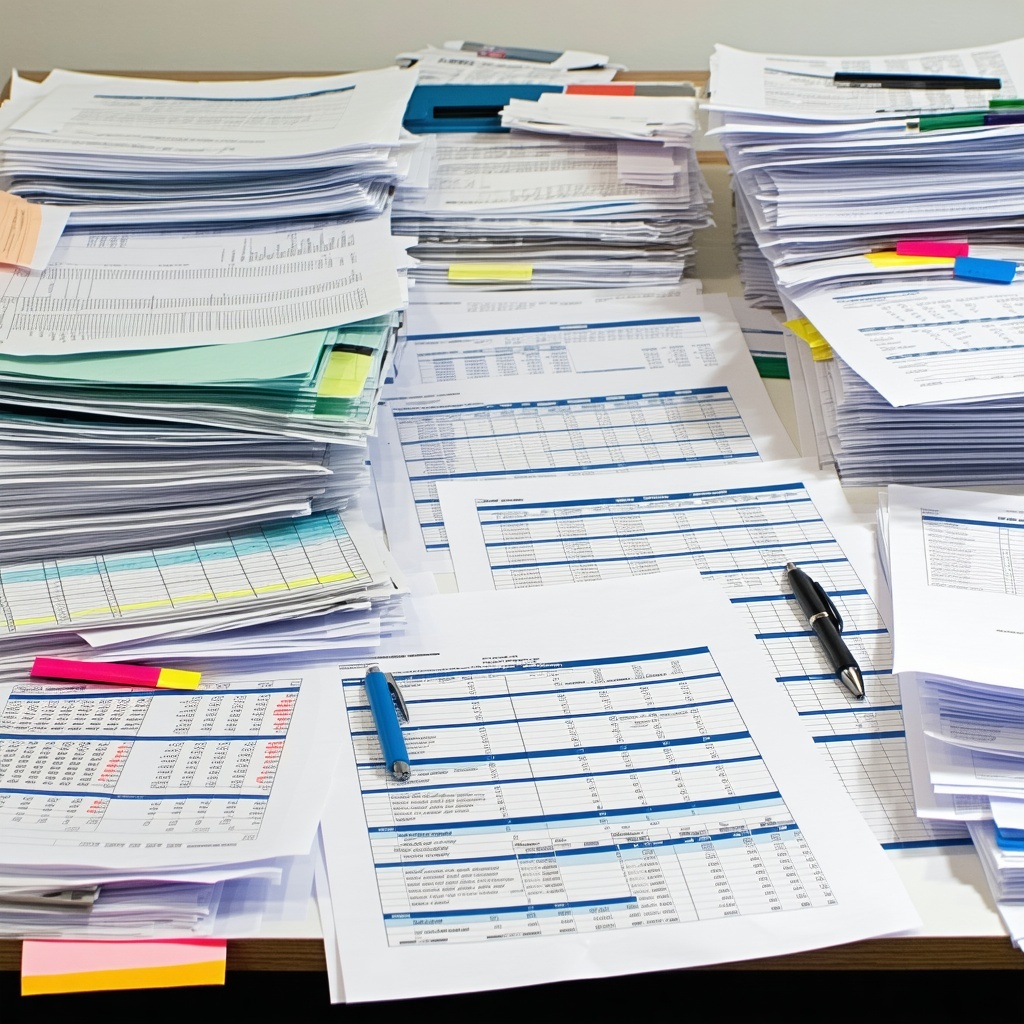 Many government contractors begin by managing their operations using a combination of spreadsheets, accounting software, and manual processes. While this can work in the early stages, it quickly becomes a liability as the business grows. Here are some indicators that your business is ready for ERP:
Many government contractors begin by managing their operations using a combination of spreadsheets, accounting software, and manual processes. While this can work in the early stages, it quickly becomes a liability as the business grows. Here are some indicators that your business is ready for ERP:
- Increased contract complexity: When managing multiple cost-reimbursable, T&M, or fixed-price contracts becomes overwhelming, it's a sign your current systems can't keep up.
- Manual compliance tracking: If staying compliant with DCAA, FAR, or NIST requirements relies on manual efforts and workarounds, you’re at risk of costly audits or missed obligations.
- Data silos and inefficiencies: Are your project management, timekeeping, accounting, and HR systems disconnected? Lack of integration slows down reporting and decision-making.
- Limited visibility and reporting: If producing real-time financials or project status reports requires days of manual work, it's time for automation.
- Scaling pains: As you pursue larger contracts or add new departments, outdated systems make growth harder instead of easier.
Recognizing these signs early helps you prepare for a seamless ERP transition, rather than scrambling during a growth crisis.
Selecting the Right ERP System for Federal Contracting
Not all ERP systems are built with the needs of federal contractors in mind. Choosing the right one means understanding your business model, your compliance obligations, and your future goals. Here are key factors to consider:
- Compliance-focused functionality: Look for systems designed to meet DCAA audit readiness, FAR and CAS compliance, and NIST cybersecurity standards out of the box.
- GovCon-specific features: Timekeeping, labor cost allocation, contract and project management, indirect rate handling, and billing should be designed for government work—not retrofitted from commercial models.
- Scalability and flexibility: Choose an ERP that can grow with you, handling new contract types, additional users, and more complex reporting as your business evolves.
- Cloud-based accessibility: Cloud ERP systems offer greater security, automatic updates, and access for distributed teams—essential in today’s hybrid work environment.
- Ease of integration: Your ERP should connect seamlessly with other tools you use, from payroll and HR systems to CRM and document management platforms.
Evaluating ERP systems based on these criteria helps ensure you’re investing in a solution that delivers long-term value and keeps you competitive in the federal space.
Best Practices for a Smooth ERP Transition
 Implementing an ERP system is a significant undertaking—but with the right approach, it can be smooth, efficient, and even transformative. Here are some best practices to guide your transition:
Implementing an ERP system is a significant undertaking—but with the right approach, it can be smooth, efficient, and even transformative. Here are some best practices to guide your transition:
- Start with clear goals: Define what success looks like—improved reporting, better compliance, reduced manual work—and communicate these goals throughout your team.
- Engage stakeholders early: Involve leadership, accounting, project managers, and IT staff from the start. Their buy-in is critical for adoption and feedback.
- Plan your data migration: Take the time to clean and map your data properly. Poor data quality is one of the biggest barriers to ERP success.
- Train your team: Provide thorough training and ongoing support. Change can be tough—make sure your people are equipped to embrace it.
- Phase your rollout: Don’t try to do everything at once. Start with core modules, then add others like HR, CRM, or inventory management over time.
- Partner with experts: Having ERP consultants or an implementation partner familiar with GovCon requirements can reduce risks and speed up the process.
When done right, ERP implementation doesn’t just support your growth—it drives it.
How AtWork Systems Can Help
AtWork Systems was built specifically to address the operational and compliance needs of small to mid-sized government contractors. Our platform, OneLynk, is a modern, cloud-based ERP that integrates everything from timekeeping and project accounting to HR, payroll, and contract management—all in one place. Designed to meet DCAA and FAR requirements, OneLynk helps GovCon businesses improve efficiency, stay compliant, and scale confidently.
What sets AtWork Systems apart is our deep understanding of the GovCon landscape and our commitment to customer success. Our team doesn’t just implement software—we guide you through the change management process, help clean and migrate your data, and ensure your team is trained and supported every step of the way.
If you’re ready to take the next step toward operational excellence, AtWork Systems is ready to help.
Ready to see how AtWork’s OneLynk ERP can fuel your growth?
Schedule a personalized demo and learn how AtWork Systems can future-proof your GovCon operations.
Other posts you might be interested in
View All Posts
12 min read
| October 15, 2025
AtWork & Paychex: Simplifying Business Operations Together
Read More
5 min read
| August 5, 2025
Now Is the Time to Replace QuickBooks, Unanet, and Deltek
Read More
4 min read
| August 4, 2025

